zh_cn:tutorial:itemgroup
This is an old revision of the document!
Table of Contents
物品组
创建简单物品组
要使“项目组’‘正确显示在“创造性”菜单中,请使用FabricItemGroupBuilder创建它们:
调用FabricItemGroupBuilder#build后,您的组将被添加到creative菜单中的项目组列表中。
请确保替换参数(请记住,传递给Identifier构造函数的参数只能包含某些字符)。[两个参数(命名空间和路径)都可以包含lowercase letters,numbers,下划线,periods,或dashes.'[a-z0-9_.-]\\第二个参数(“路径”)也可以包含slashes.'[a-z0-9_.-]\\避免使用其他符号,否则将引发“InvalidIdentifierException!”)您将传递给具有实际mod ID的Identifier构造函数,以及稍后要为本地化提供项组的转换密钥(第一个示例item group的完整转换密钥将是ItemGroup.mod_ID.general)。
将物品添加到物品组
创建自定义项时,请在设置上调用Item.Settings\group,然后传入自定义组:
public static final Item YOUR_ITEM = new Item(new Item.Settings().group(ExampleMod.ITEM_GROUP));
使物品组按特定顺序显示特定项目
调用FabricItemGroupBuilder#appendItems,并传递任何Consumer<List<ItemStack>>。然后,您可以按顺序将任何堆栈添加到给定列表中ItemStack.EMPTY“”可用于在组中放置空格。
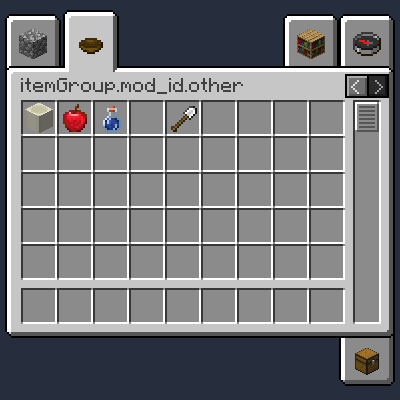
zh_cn/tutorial/itemgroup.1576670264.txt.gz · Last modified: 2019/12/18 11:57 by lightcolour
