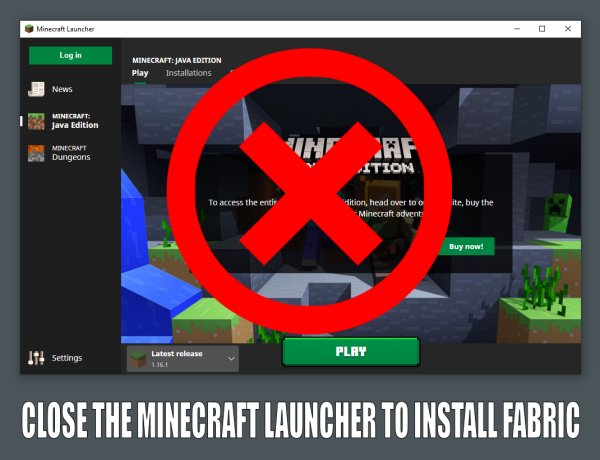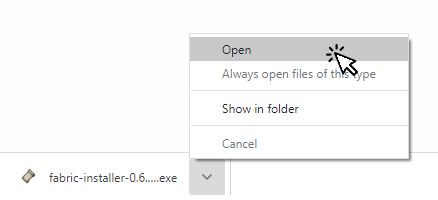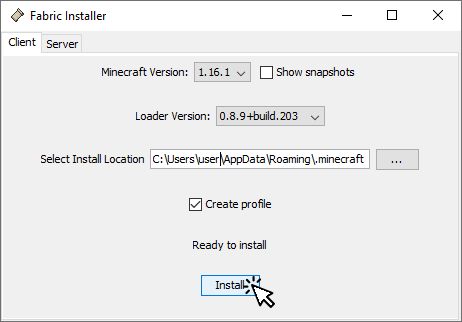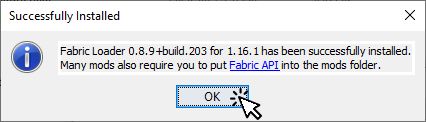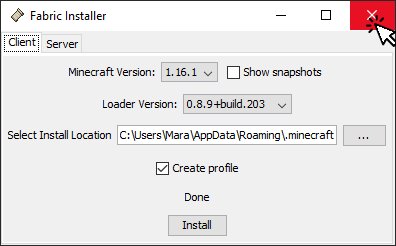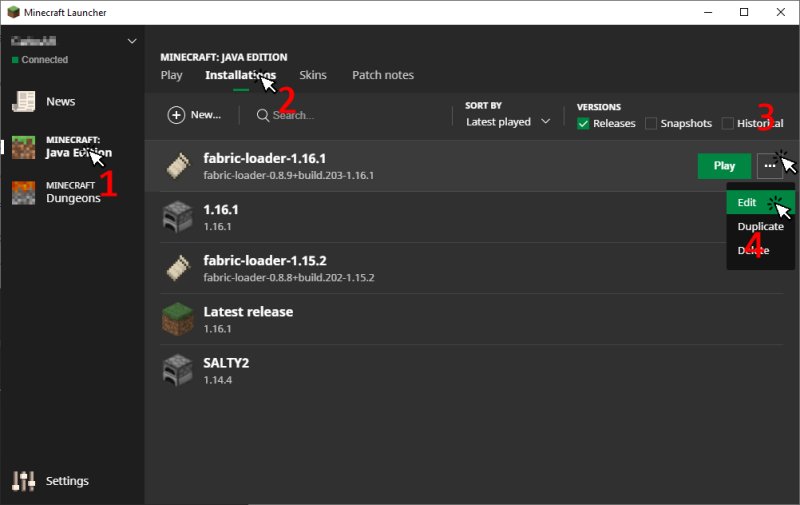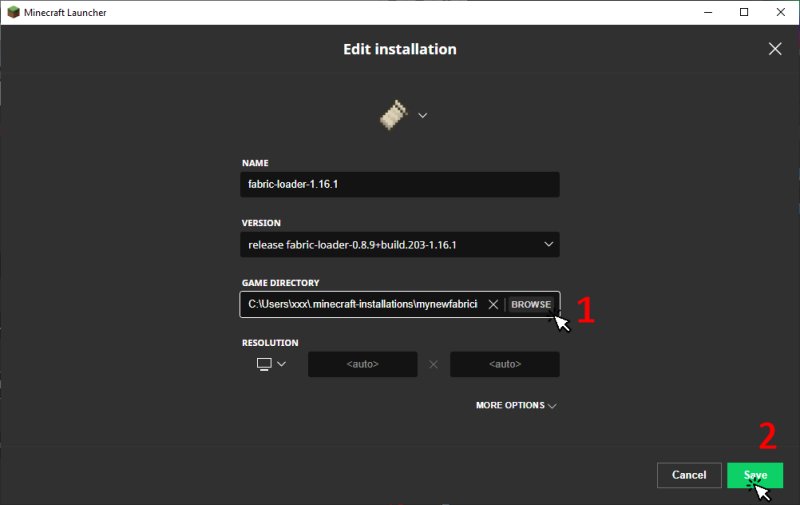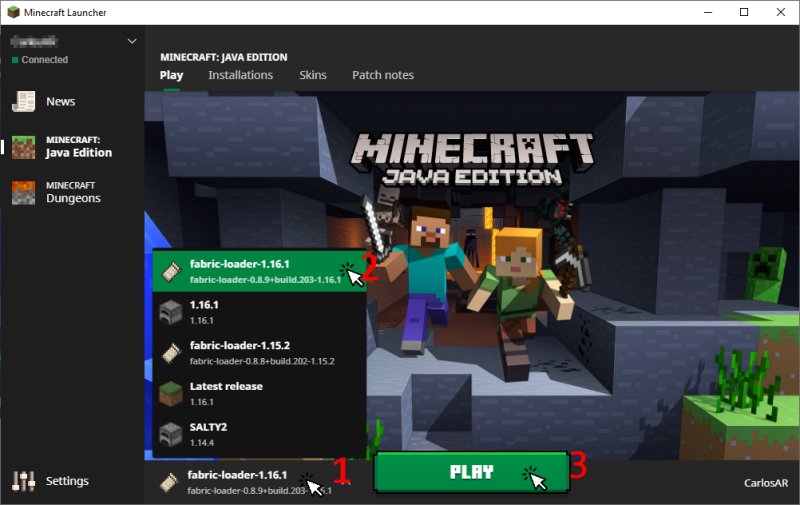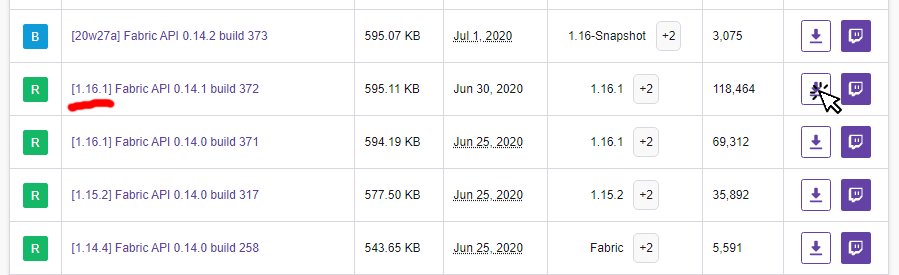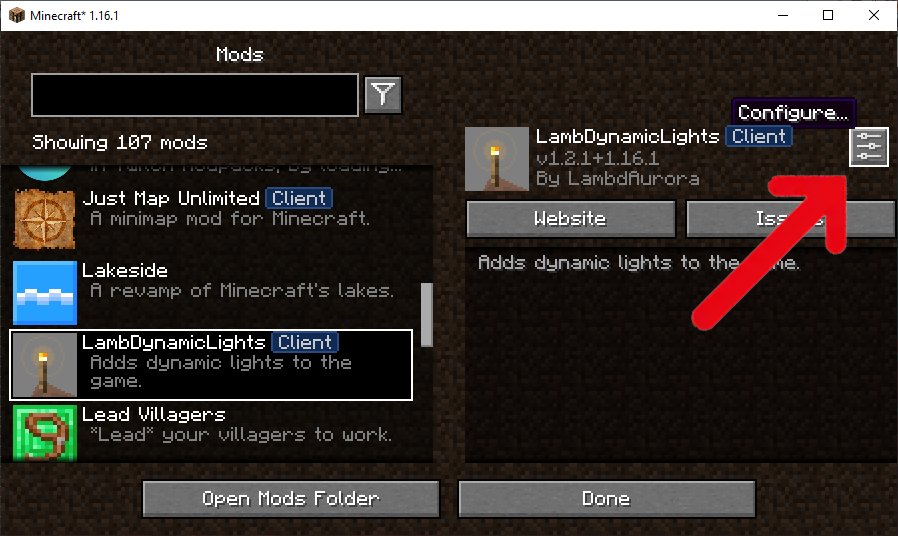This is an old revision of the document!
Table of Contents
使用 Minecraft 启动器(Windows)安装 Fabric

运行当前版本的Fabric安装器需要在电脑内装好合适版本的Java。
安装并验证Java可参考此教程:安装并验证Java(Windows)。关于MacOS和Linux的类似教程,请参考本页左边的侧边栏。
第一步:下载Fabric安装器(Fabric Installer)
到 https://fabricmc.net/use/ 下载 Universal JAR installer 或者 Windows exe installer。
关闭Minecraft启动器!运行Fabric安装器时不应该运行启动器。
运行安装器。
选择客户端(Client),选择Minecraft版本(Minecraft Version)、加载器版本(Loader Version)。一般不必改变加载器版本,最新版即可。
选择安装位置(Select Install Location)应该指向Minecraft启动器数据文件夹。
如需创建新的profile,勾选Create Profile。
点击安装(Install)。
关闭“安装成功”对话框。
关闭Fabric安装器。
不要运行刚刚创建的Fabric安装位置!
第二步(可选):编辑新的Fabric安装位置的游戏目录
此步骤是可选的。如果不改变游戏目录,Fabric安装位置会和其他所有设为默认的安装位置共用存档,同时也会和其他设置为默认位置的添加了模组的安装位置共用模组和配置文件夹。这有可能造成混乱。 <!– 你可以将游戏目录设为任意文件夹,但是建议设置如下:
userprofile\.minecraft-installations\mynewfabricinstallation
Where userprofile is the path of the actual location of your userprofile, usually C:\Users\yourusername
Where yourusername is your actual user name, not the text yourusername, for example James or Anna or MadMax.
You will have to manually create this folder to use as “Game Directory” for the Fabric “Installation” you just created. –>
打开Minecraft启动器,点击Minecraft Java Edition,点击安装,点击Fabric安装位置处的…,点击编辑:
改变GAME DIRECTORY以指向你刚刚创建的文件夹(与<Use default directory>不同),点击保存:
第三部:运行Fabric安装
Minecraft启动时,应该看到类似于这样的东西:
此时即可关闭Minecraft并安装模组。模组需要复制到安装位置文件夹的mods文件夹。<!– If you did not set a custom directory for the Installation, the mods folder will be located in:
FINDING THE MINECRAFT MODS FOLDER:
Windows: Press Win+R and type %appdata%\.minecraft\mods and press Ok
Mac OS X: In Finder, in the Go menu, select “Go to Folder” and enter ~/Library/Application Support/minecraft/mods
Linux: ~/.minecraft/mods or /home/<your username>/.minecraft/mods –>
如果你为安装位置设置了自定义文件夹,mods文件夹位于安装位置\mods。
记住你的mods文件夹的位置,接下来的文章将使用类似于“此mods文件夹”的表述。
第四步:安装Fabric API
安装Fabric模组加载器之后,刚刚创建的“安装位置”不包含模组,你现在可以安装绝大多数模组依赖的Fabric API。
Fabric API是绝大多数通用钩子的核心库,以及使用Fabric工具链的模组的互相兼容方法。
如果不懂这是什么意思,可以这样理解:Fabric API像绝大多数其他模组一样,是由Fabric加载器加载的模组,且绝大多数其他的Fabric模组都依赖它,所以Fabric API可以说是需要最先安装的模组。
可以在https://www.curseforge.com/minecraft/mc-mods/fabric-api/files/all下载对应版本的最新的Fabric API。
注意Curse不一定实时更新到最新的Minecraft版本,所以“游戏版本”中的版本不一定是文件的实际版本。各文件用于哪个游戏版本,请以文件名为准。
将此文件下载到mods文件夹。如果直接开始下载了,将文件复制到mods文件夹。
STEP 5: Install Fabric Mods
To be able to see the list of mods installed and change mod settings, you may want to install the mod Mod Menu (Fabric). Mod Menu adds a button to the Minecraft main screen:
Clicking the button opens a list of installed fabric mods. Mod settings can be changed by clicking the gear button located on the top right:
To install Mod Menu, go to https://www.curseforge.com/minecraft/mc-mods/modmenu and click on “files” and download the correct version for the Minecraft version you installed, download/copy the file to the mods folder.
Now check out Fabric mods here. Download/copy the mods to the mods folder. Again, check for MC versions in the actual file names, do not rely solely on the “Game Version” column. Usually older version mods will work fine in newer versions of MC/Fabric, for example 1.14 and 1.14.1 mods may work fine in 1.14.2 MC/Fabric, so feel free to test them out.
Also be aware that some mods depend on other mods to work. When downloading a mod file, click on the file name, go to the bottom of the page and check out if there is a “Related Projects” entry with dependencies listed. You will have to download the mods listed as required dependencies and may also download the mods listed as optional dependencies.