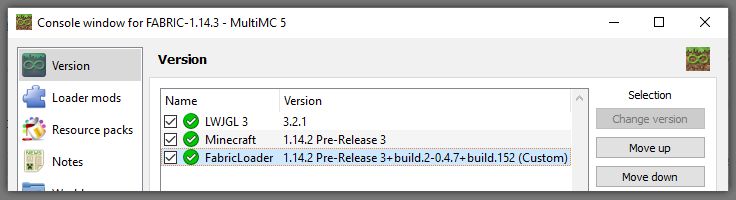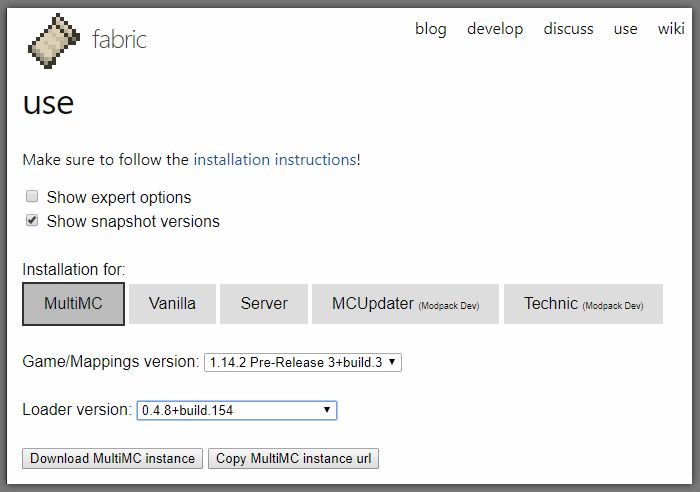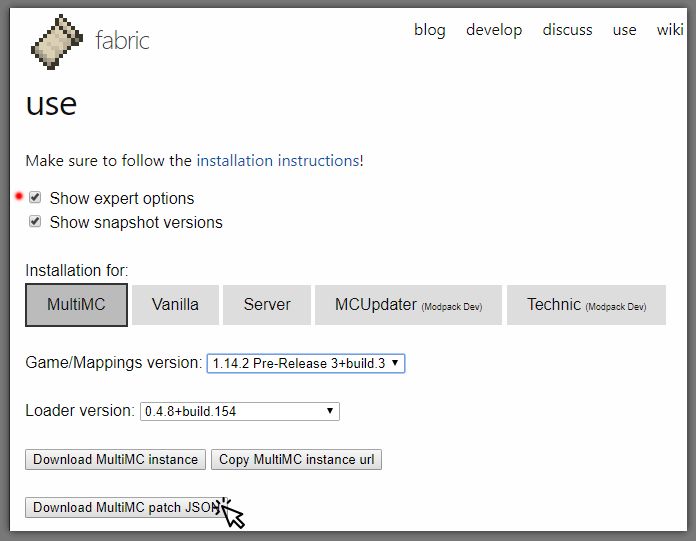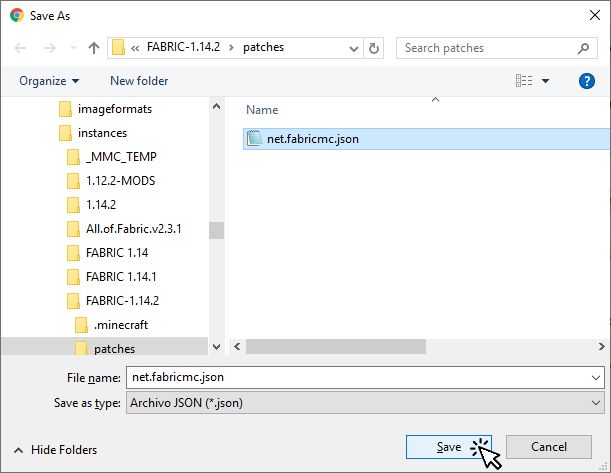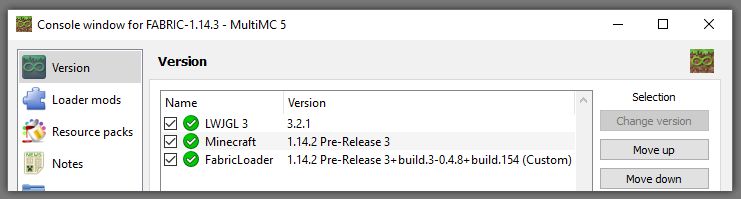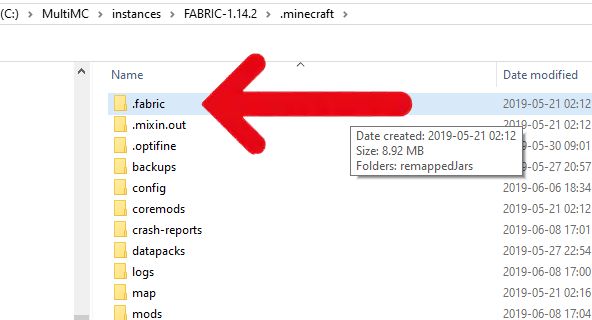Table of Contents
Updating an existing MultiMC Instance
OUTDATED JUST USE MULTIMC TO UPDATE
When a new version of the Fabric loader is available, you can update your existing MultiMC to the newest version.
STEP 1: Verify the current version of Fabric installed
In MultiMC, open the version tab of the MultiMC instance you want to update by either right clicking on the instance icon and selecting “Edit Instance” in the context menu, or click the instance icon and then click the “Edit Instance” button on the right side vertical toolbar in MultiMC.
In the Version tab you will see the Fabric loader Game/Mappings version and the Fabric Loader version:
In this example the versions are:
Game/mappings version: 1.14.2 Pre-Release 3+build.2
Loader version: 0.4.7+build.152
STEP 2: Verify the current available versions
Go to https://fabricmc.net/use/ and select the “MultiMC” option. Check “Show snapshot versions” if you are updating a Snapshot version.
Check the available versions for the Minecraft version of your MultiMC instance:
In this example there are newer versions available for download:
Game/mappings version: 1.14.2 Pre-Release 3+build.3
Loader version: 0.4.8+build.154
STEP 3: Update Fabric
Still in https://fabricmc.net/use/, check “Show expert options” to display the “Download MultiMC patch JSON” button. Click on that button to download the JSON file:
Now locate your MultiMC instance folder and save the net.fabricmc.json file in the “patches” folder located inside the MultiMC intance folder, overwriting the existing file with the same name.
To overwrite the existing file instead of having your browser rename the file to net.fabricmc (1).json just click on the existing file name in the “Save As” dialog and then click on “Save”:
STEP 4: Verify that the Fabric loader in the MultiMC instance has been updated
In MultiMc, go back to the instance version tab and check the versions displayed for the Fabric Loader. You may have to click the “Reload” button on the lower right.
In this example, the MultiMC instance Fabric loader was upgraded successfully:
Game/mappings version: 1.14.2 Pre-Release 3+build.2 –> 1.14.2 Pre-Release 3+build.3
Loader version: 0.4.7+build.152 –> 0.4.8+build.154
STEP 5: Delete the .fabric folder inside the minecraft folder
Before starting the instance, and to prevent potential problems, delete the .fabric folder located inside the .minecraft folder located inside the instance folder.
STEP 6: Verify if the Fabric Api should be updated
Go to https://minecraft.curseforge.com/projects/fabric/files and compare the latest version of the Fabric API file available to the one you have in the mods folder. Update the Fabric Api jar file if required.