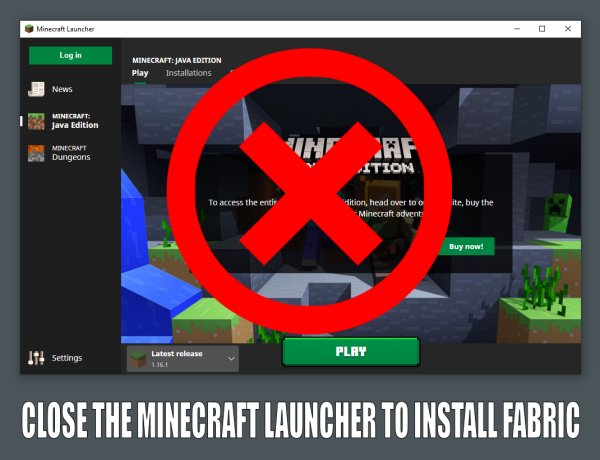This is an old revision of the document!
Table of Contents
Actualizar el Fabric loader para una instalación ya existente en el Minecraft Launcher
Algunas veces vas a necesitar actualizar el Fabric loader de una instalación que ya existe porque algún mod requiere alguna versión nueva del Fabric loader. Podrías encontrar un error similar a este:
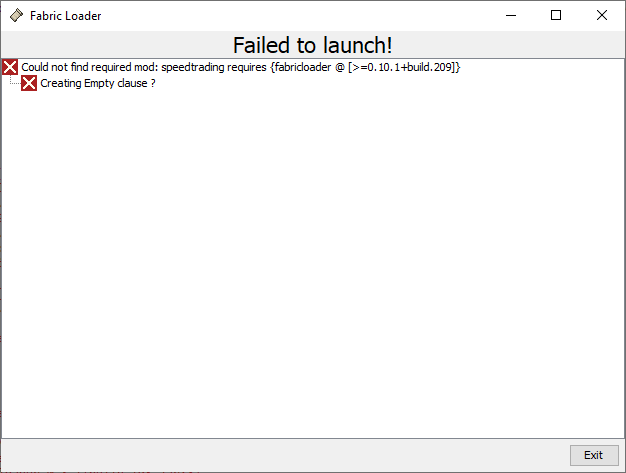
Videotutorial
Mira este videotutorial por Kennas (en inglés)aquí o has clic en la imagen de abajo
PASO 1: Descargar y ejecutar el instalador de Fabric
Ve a https://fabricmc.net/use/ y descarga el instalador universal de Fabric o el and download the Universal JAR installer or the Windows exe installer.

Close the Minecraft Launcher! The launcher should not be running when you run the Fabric Installer.
Run the installer:
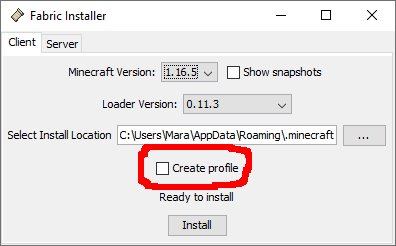
Select the Client tab. Select the Minecraft Version and the Loader Version. Usually there is no need to change the loader version, the latest one will work in any Minecraft version.
The Select Install Location should point to the Minecraft Launcher data folder.
Uncheck Create Profile, we do not want to create a new profile this time, just install an updated version of the Fabric loader.
Click Install
Close the “Succesfully installed” dialog box.
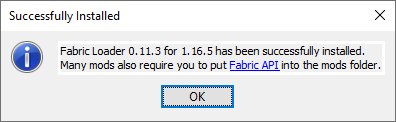
Close the Fabric Installer.
STEP 2 Change the "VERSION" of the existing Fabric Installation
Open the Minecraft launcher and follow these steps:
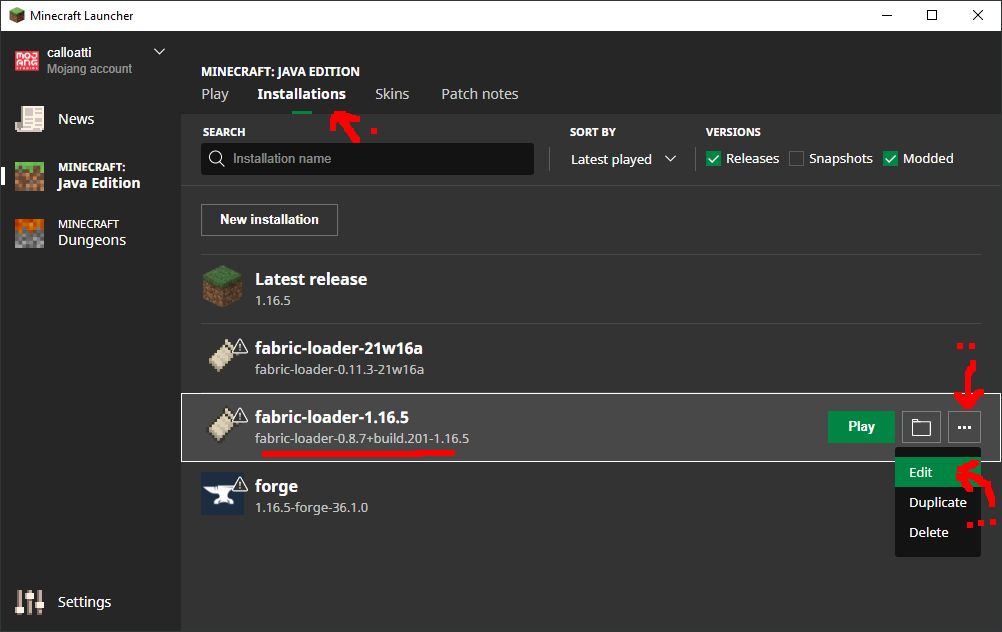
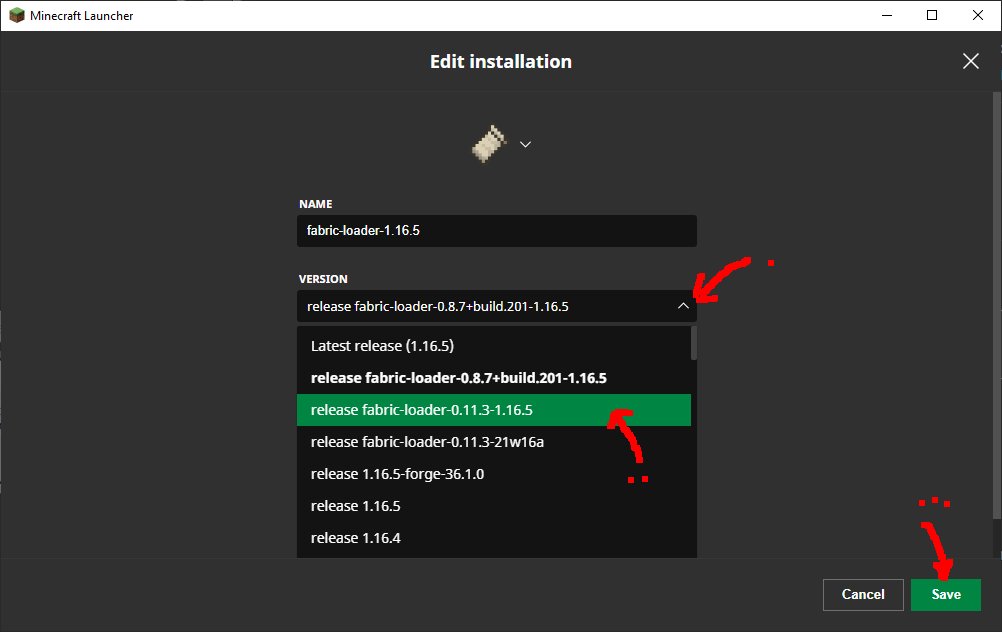

The existing Minecraft Installation has been updated to use the latest version of the Fabric loader.